Welcome to Behold, your new personal blog! Packed with a fine assortment of adventure and travel blog templates, tons of exciting predesigned layouts for all types of blogs, and tons more. Create a modern personal blog website that will surely be a sight to behold!
Key Features
:
Innovative Blog Layouts, Video Integration, Galleries, Multiple Header Types, Vintage Style
Ideal for
:
Travel Bloggers, Photographers, Writers, Online Publications, All Types of Personal Blogs






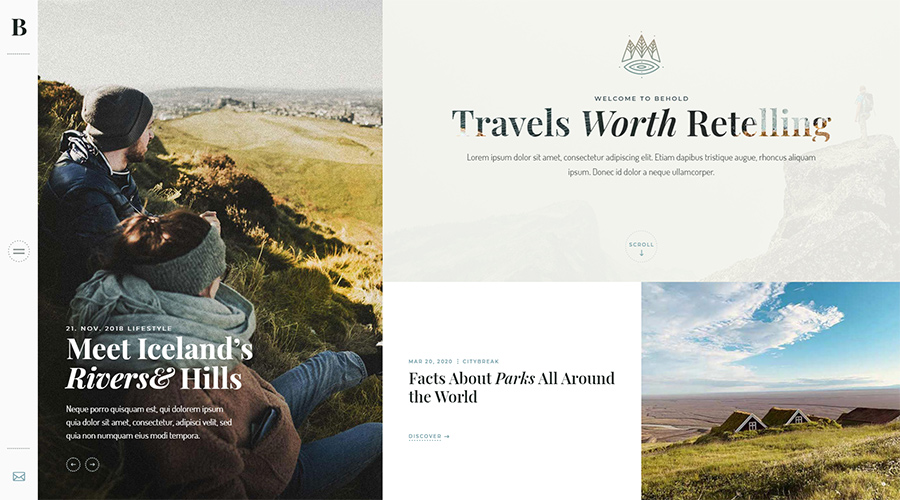
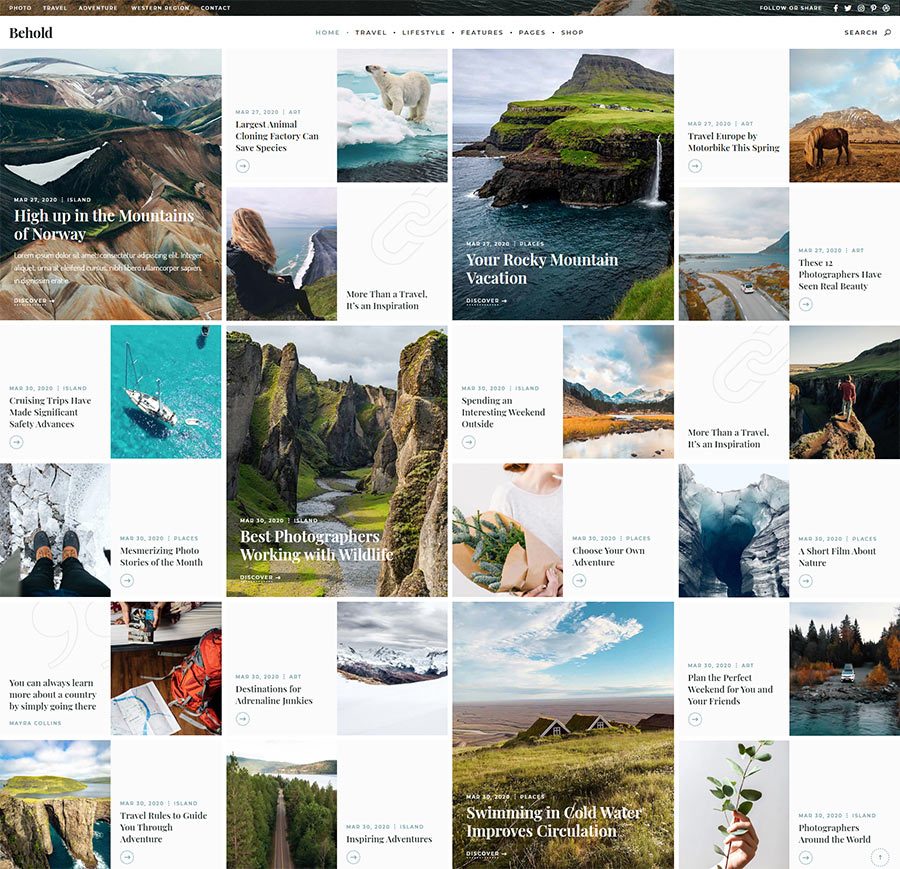
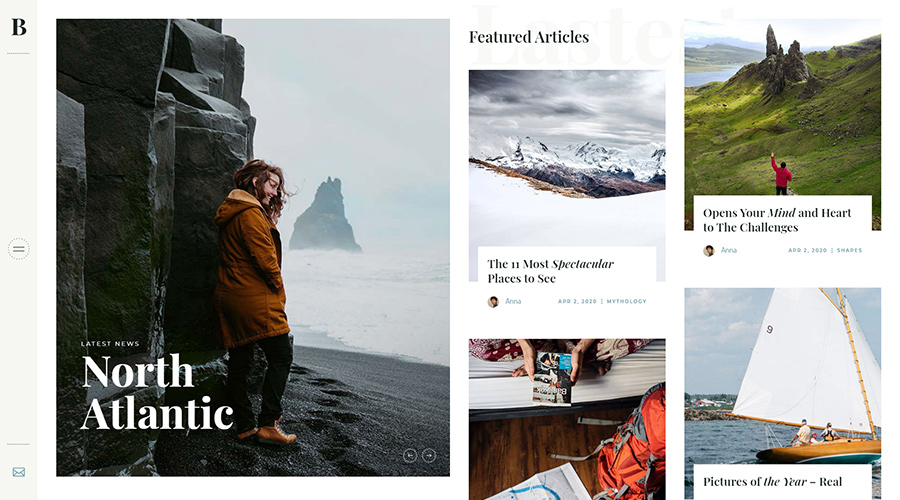
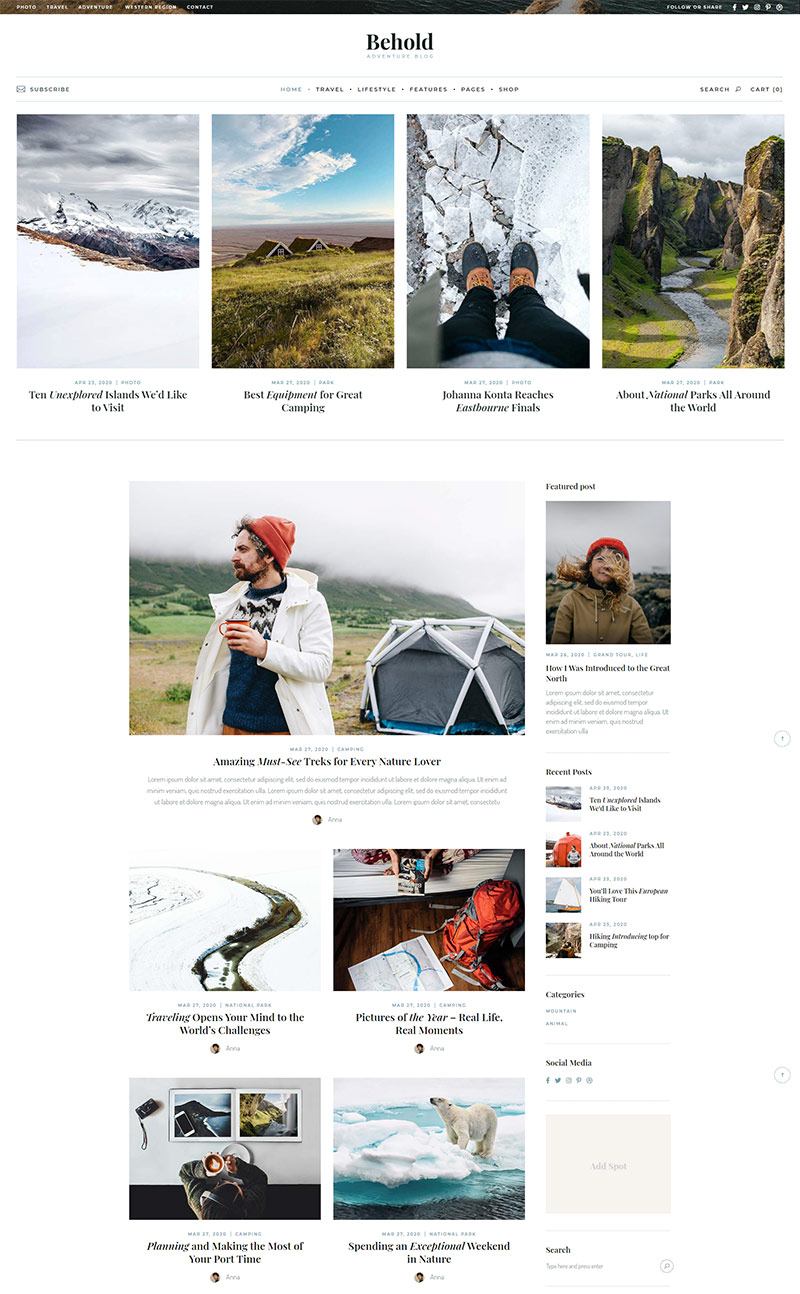
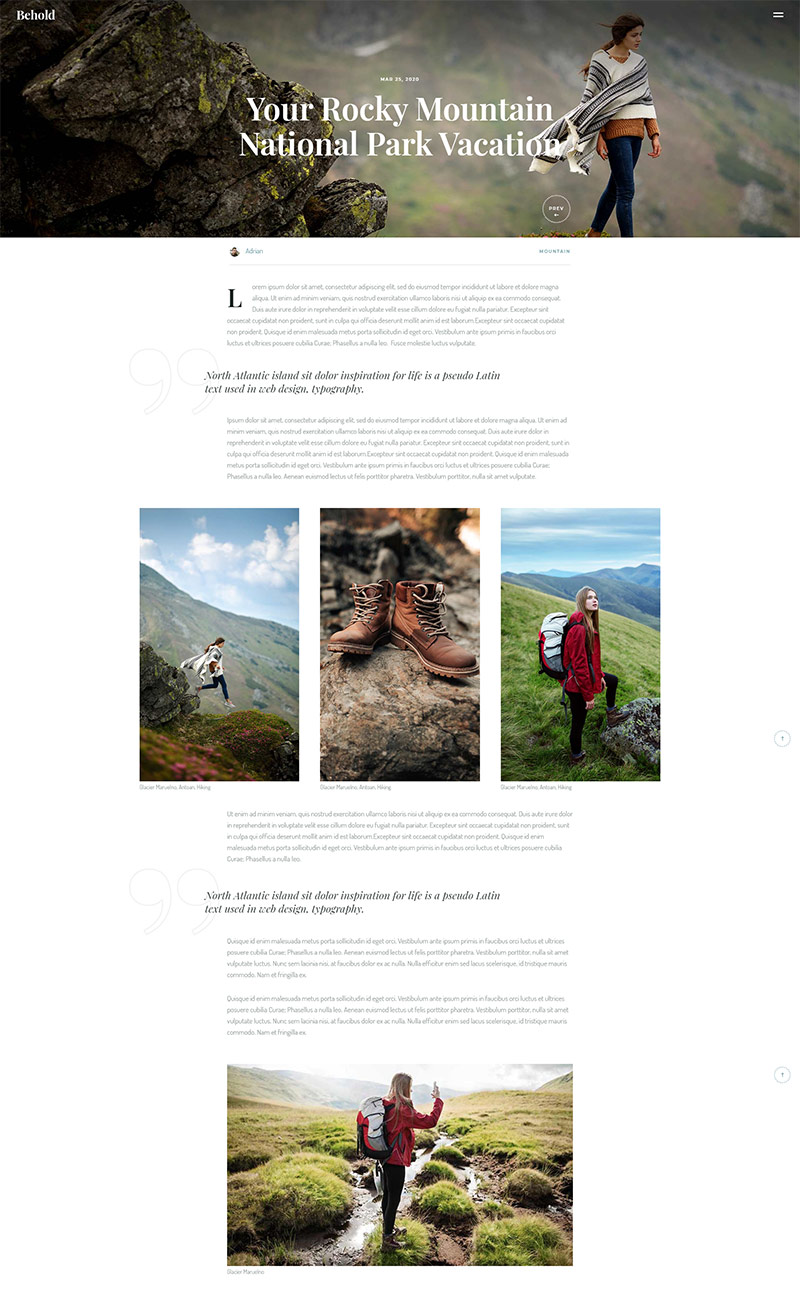
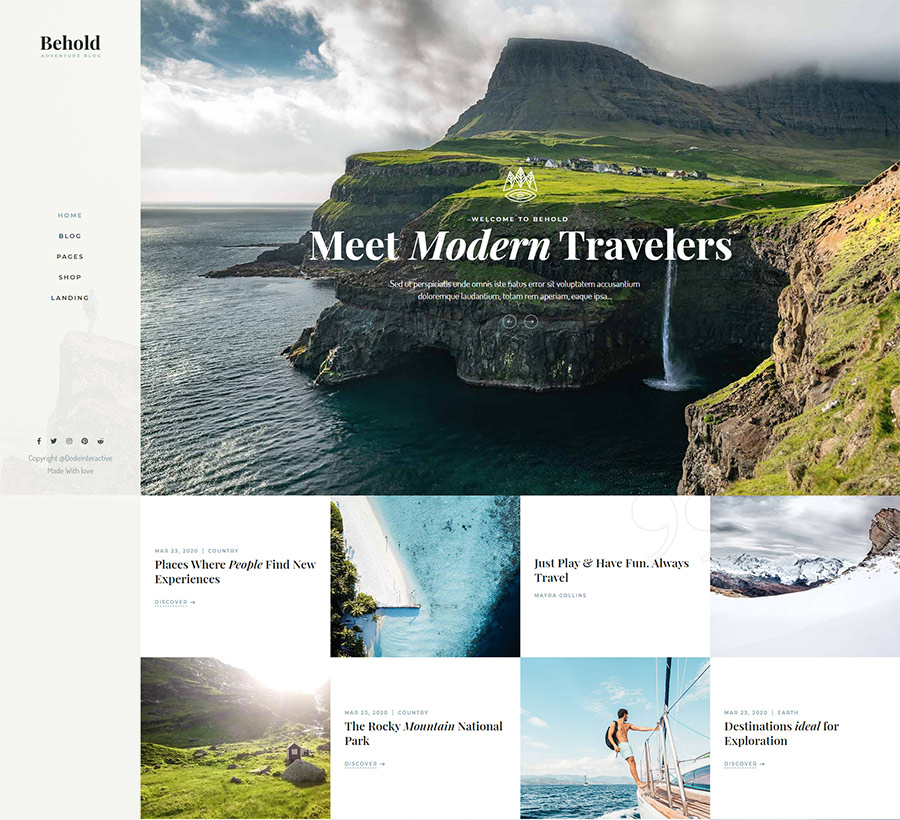
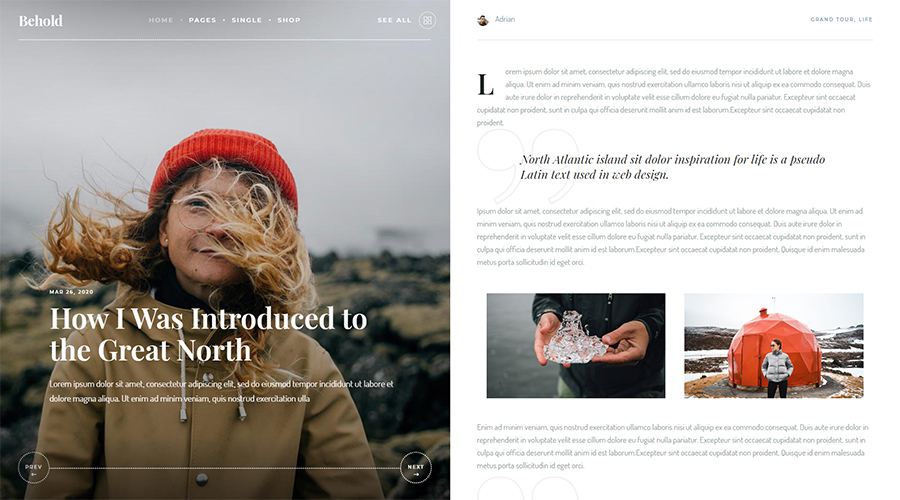
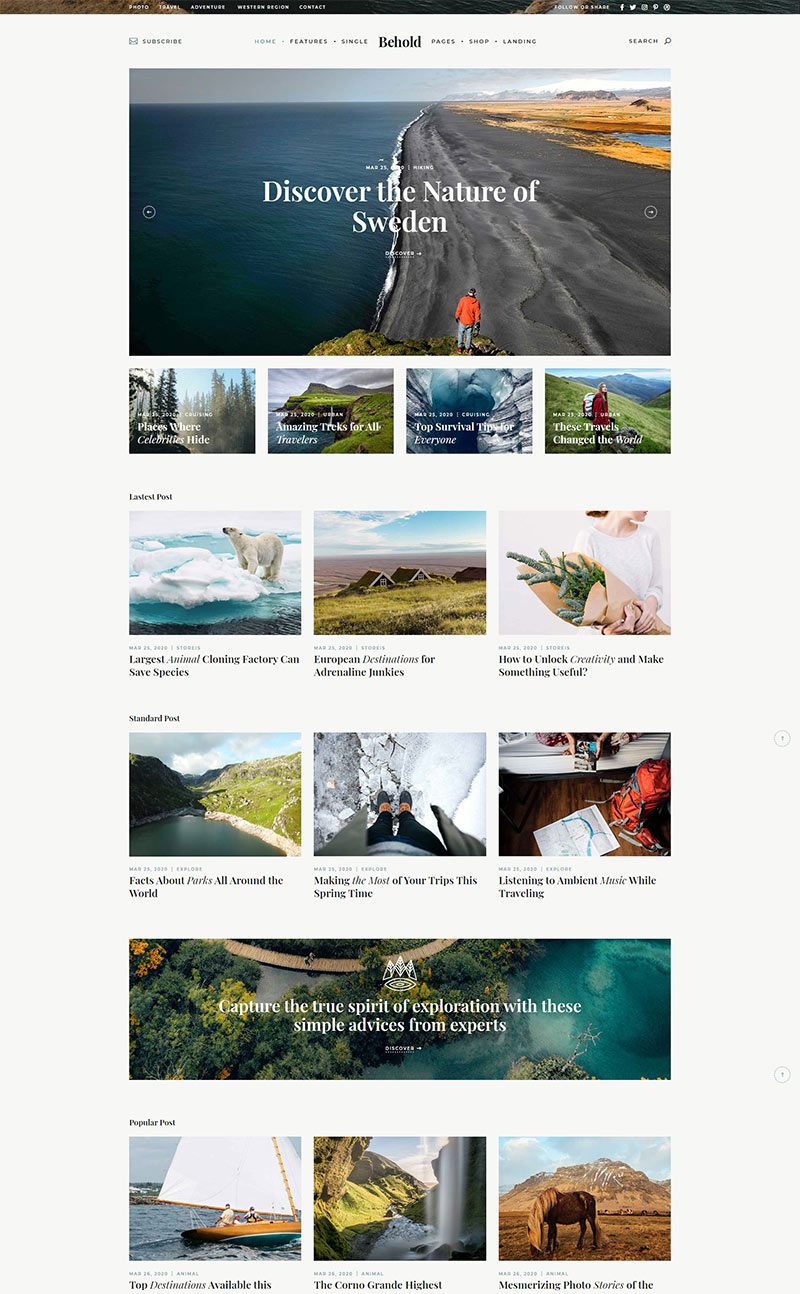
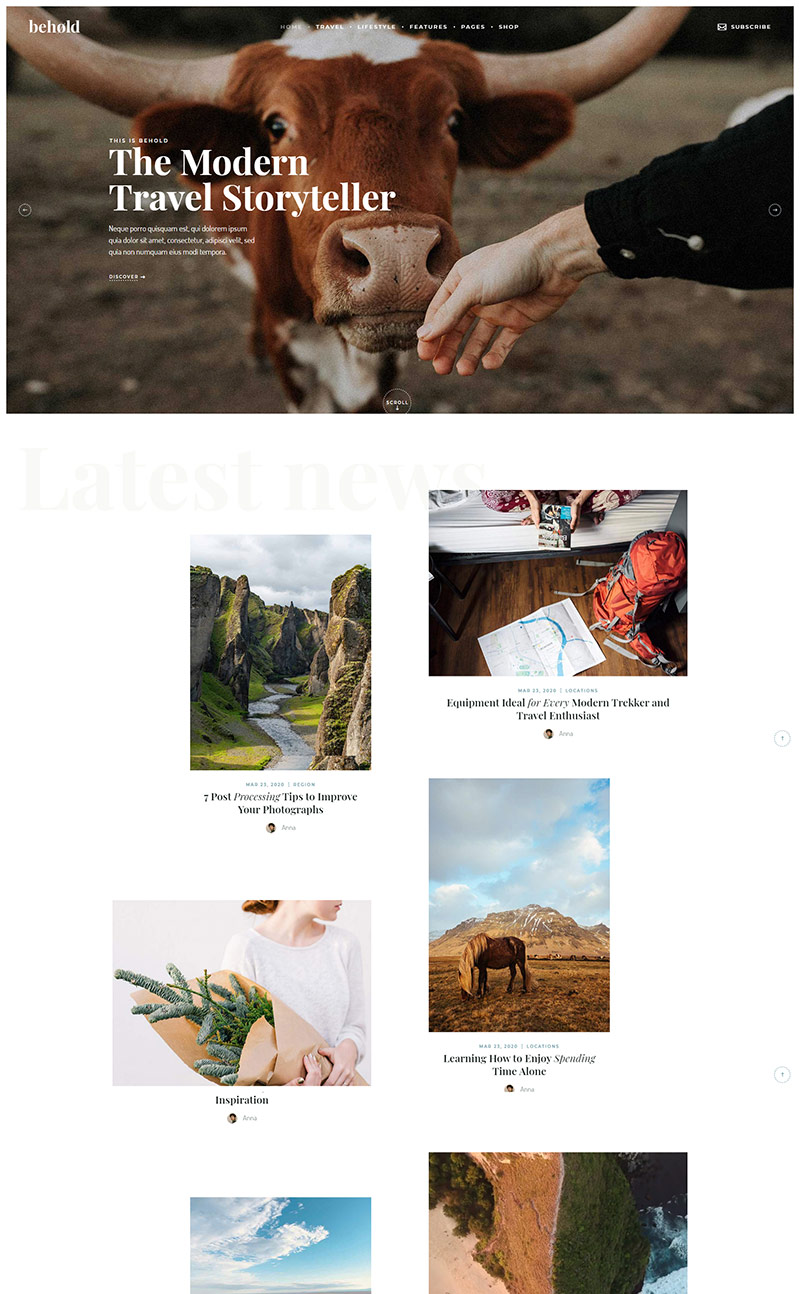
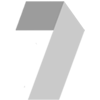
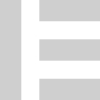

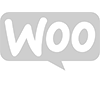
tonyk999@gmail.com
is the grid ad ready? Can I have google ads or other custom ads in the spaces?
Qode Interactive
Hi there, thank you for taking interest in our theme. Google ads or other ads that are added to a page via html code, you can easily add html code into the Raw HTML element or into some text widget and it will be rendered on your page. So you can easily add any element that you have the html code for. If you refer to some specific page demo with the grid please let us know and provide us with the specific page so we can provide you with an more precise answer.
Best regards,
Qode
branko.intel@gmail.com
Hi guys, is theme AMP ready? Thank you and kind regards
Qode Interactive
Hi, thanks for reaching out. No, our themes are not AMP-ready, but we have heard from some of our customers that they use the AMP plugin, and they have confirmed it works with our themes. We, however, cannot guarantee this as we have not tested it ourselves.
Let us know if you need anything else.
Best,
Qode
alex5b
Hi guys, first of all – amazing themes! Question: Using Behold split/divided layout, can the right side single post include: slider gallery images, gallery images, uploaded videos& embedded videos (vimeo and youtube) gifs, text accordion? Can images on the right side be clicked and enlarge after the click? I would like to keep the split layout throughout the blog/webpage. In case it does – you have just made my day (here in New Zealand). I have searched for anything that would resemble this: https://newsroom.squarespace.com and Behold is simply stunning!! Thank you & Best regards, Alex
Qode Interactive
Hi, thanks for writing in!
Assuming you’re referring to this page https://behold.qodeinteractive.com/divided-posts/ with our blog single loop widget, you can see the post content on the right side, which can be scrolled, like in the example from Squarespace that you cited. Now, you can add any content you want to the blog post here – you can add text obviously but also video and images, and you can turn the lightbox effect on for each of the images, which will be activated on click.
Hope this helps, let us know if you need anyyhing else.
Best regards,
Qode