Fire up your creativity with Blaze, a portfolio theme with attitude! Whether you are a freelancer or an established agency, Blaze is just the toolkit you’ve been looking for to craft a terrific website. Illuminate the world with your works, get Blaze!
Key Features
:
Monochrome Style, Smooth Page Transitions, Multiple Interactive Links, Dozens of Portfolio Layouts, Shop
Ideal for
:
Creative Agencies, Designers, Artists, Illustrators, Freelancers




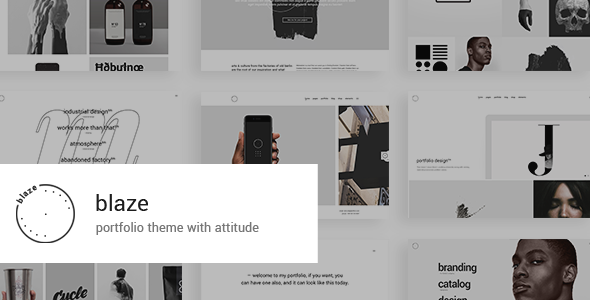

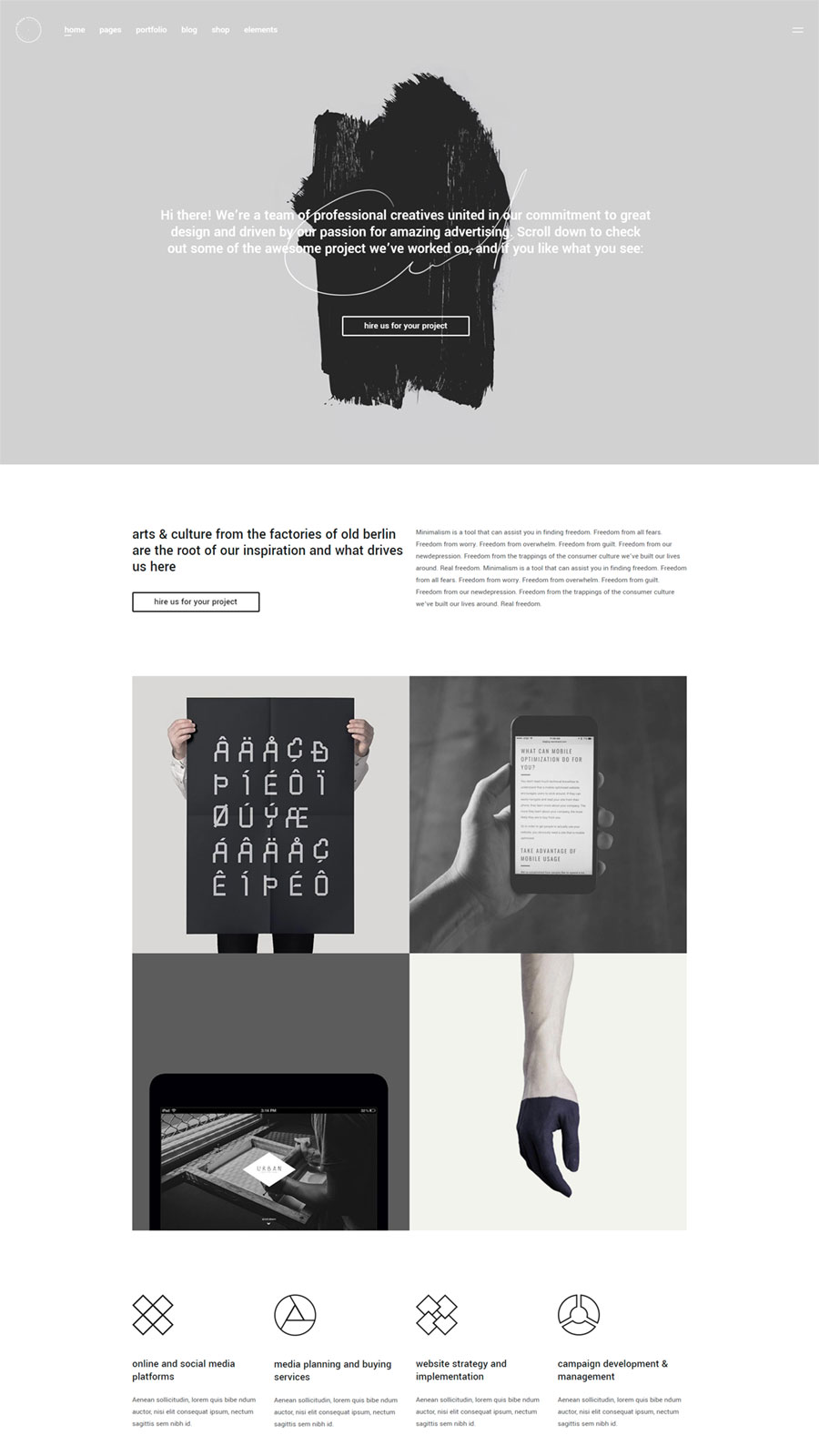
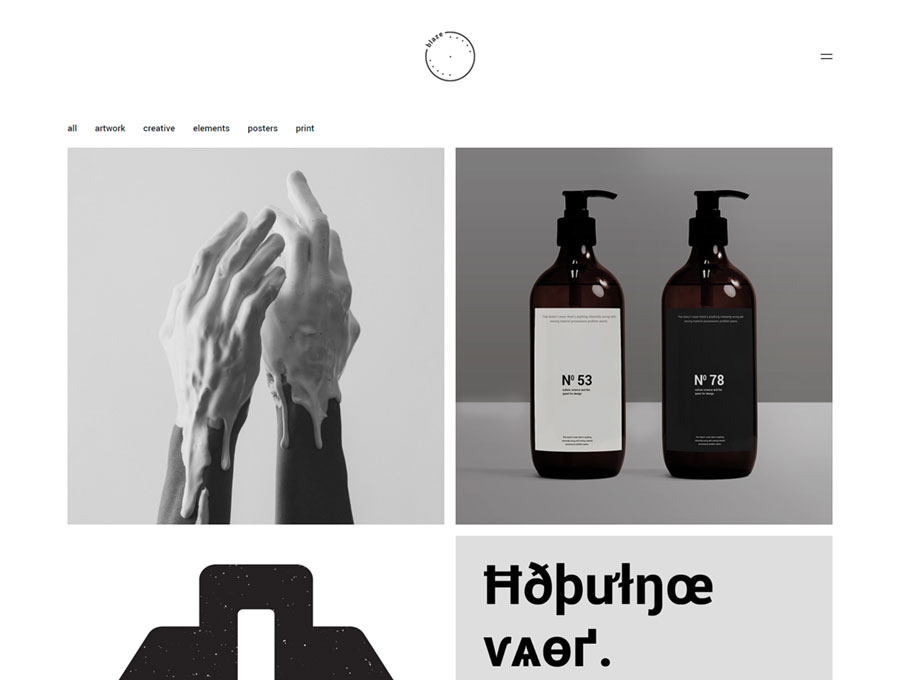
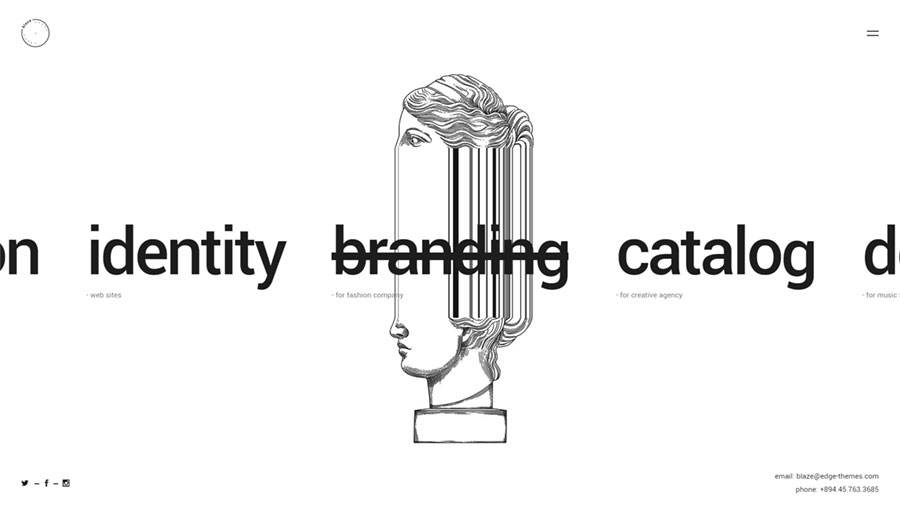
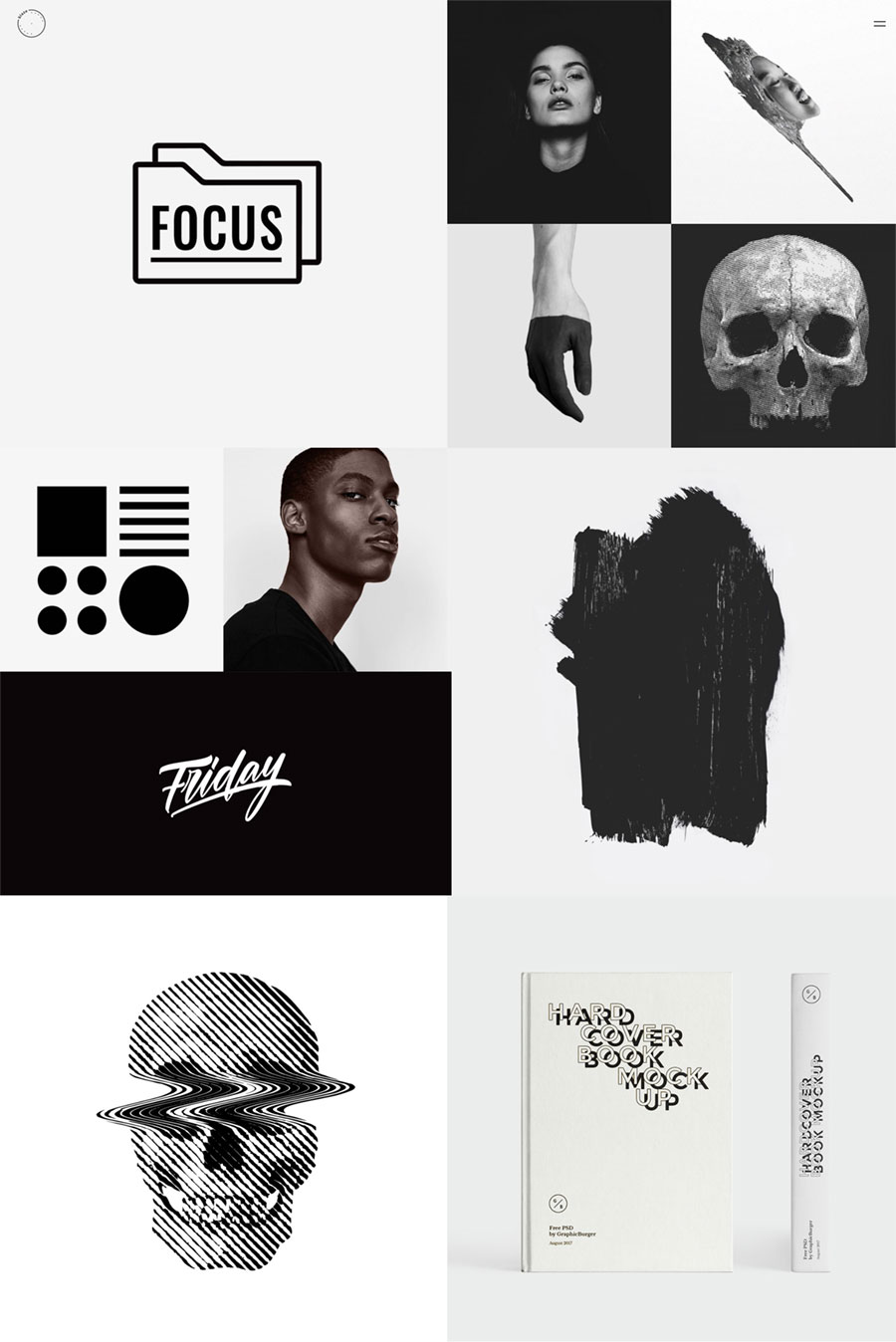
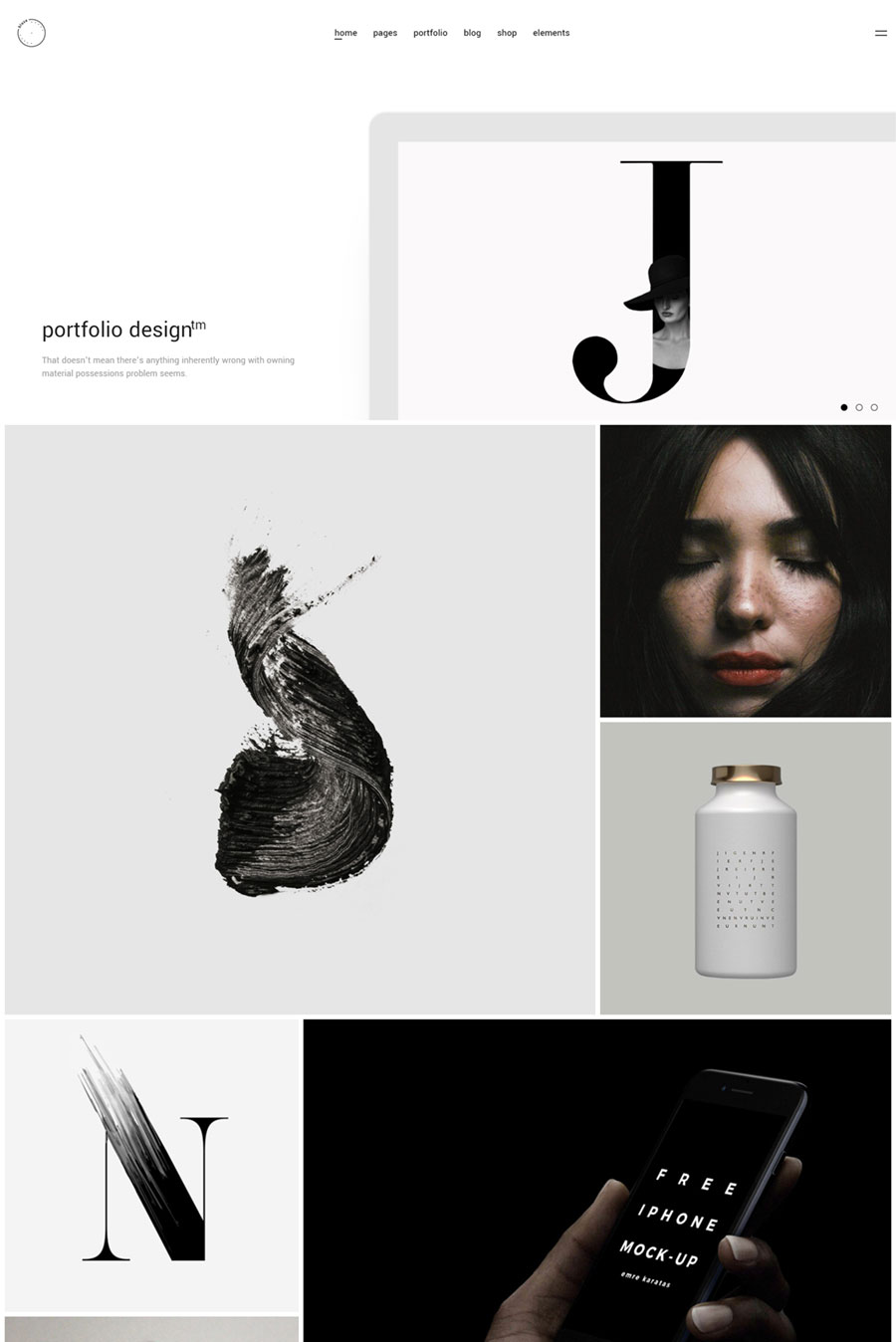
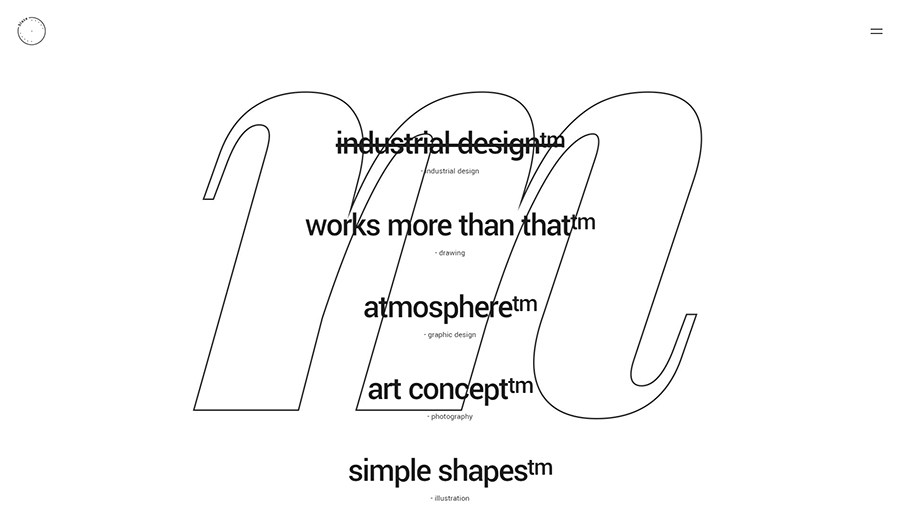
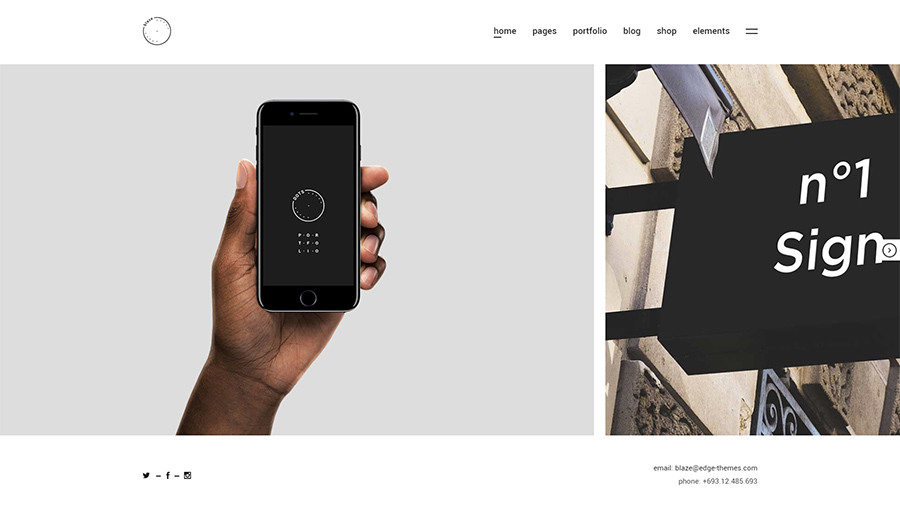
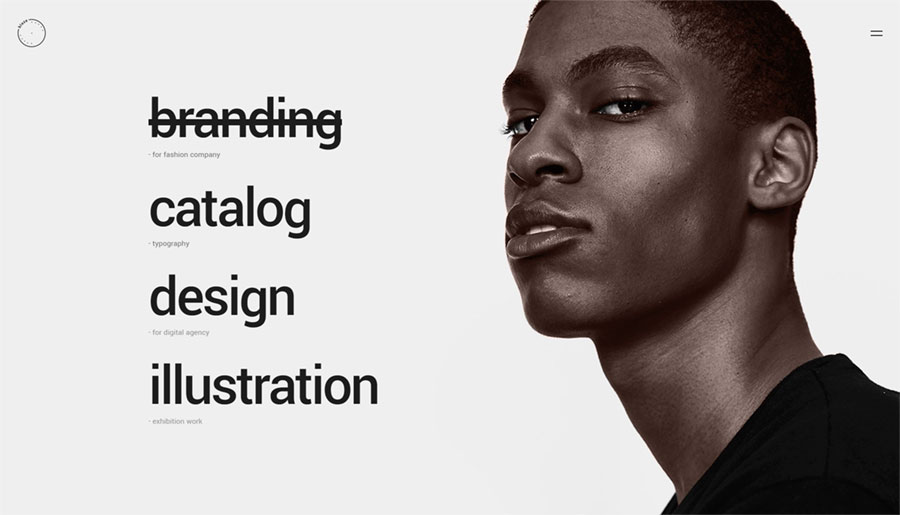
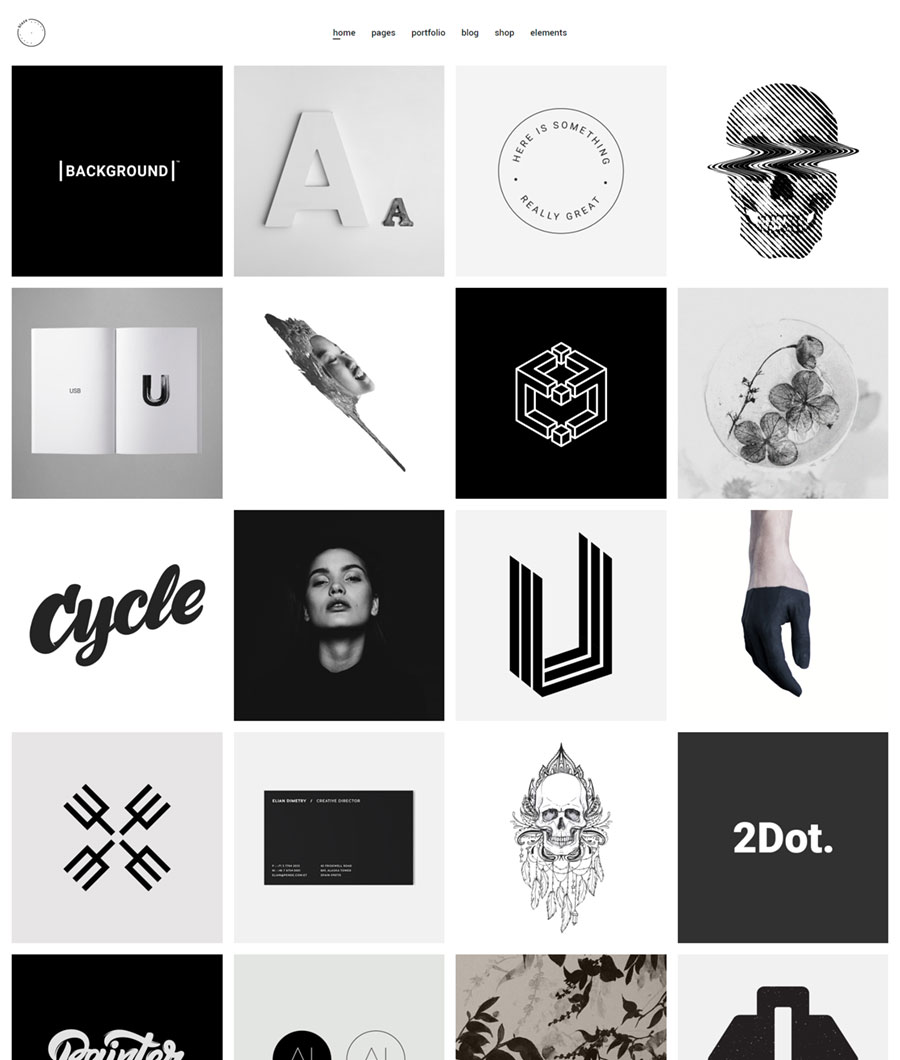
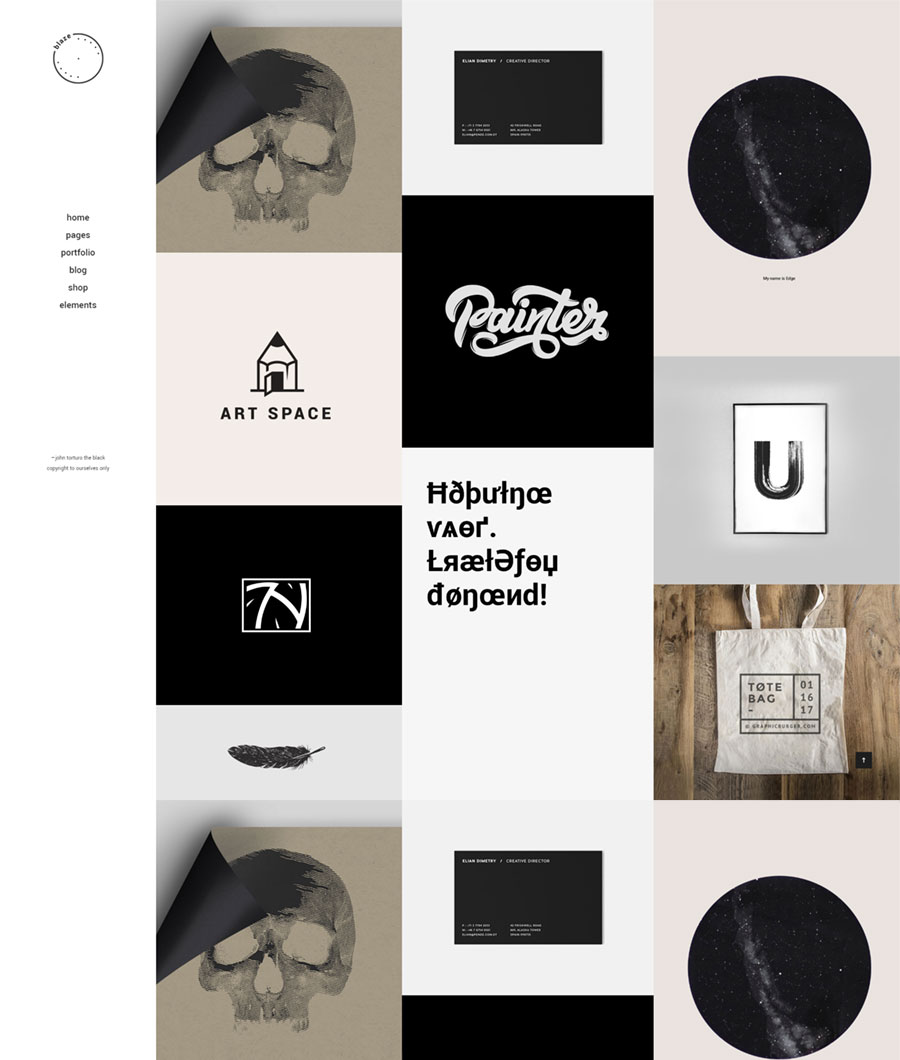
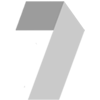

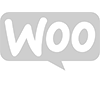
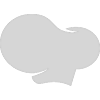
erikschenkdesign@gmail.com
Hey there, I just bought this theme a few days ago and I really like it. I’m probably just too stupid. Where do I set up one of the 12 distinct predesigned homepages. I just can’t find it. Alternatively, how do I contact the author? Thanks for help!!
Qode Interactive
Hi, you can set your homepage in Settings >> Reading. You can submit a ticket on our help center and get in touch with our support team if you need any assistance with your theme.
Let us know if you need anything else.
Best,
Qode
MattNg
Hi I’ve been using Blaze for almost 3 years and it’s been working great. But about a week ago, my site just suddenly displays a blank white screen. When I move my mouse around, I can see that my portfolio links are there – just hidden from sight for some reason. I have no idea what to do and can’t seem to find any help to solve this matter. Thank you.
Qode Interactive
Hi there, thank you for writing in! Please reach out to our support team at https://helpcenter.qodeinteractive.com/hc/en-us and they will assist you with this issue. Simply create an account and submit your request on our Help Center.
Let us know if you need anything else.
Best regards,
Qode
sterlinzo
Hi, how do I keep pages from opening in a new tab within the website? I would like them to open in the same tab. Thanks
Qode Interactive
Hi, thanks for writing in.
By default, the menu pages open in the same tab, unless the options for the menu item in question is set otherwise. This is located under Appearance>Menu>Open link in a new tab.
If this doesn’t fix the issue or you have a problem with other pages, please reach out to our Help Centre.
Best regards,
Qode